This dialog is used to set the cost parameters for Scaling calculation mode.
Depending on whether the structure element is already in the Scaling calculation mode or not, the dialog may be displayed in two different versions:
-
The version shown if the calculation element has not yet been calculated in the Scaling calculation mode:
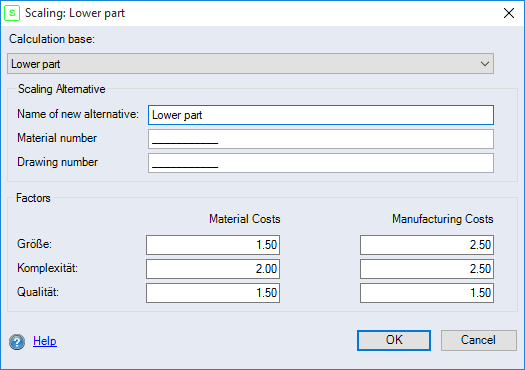
Figure: Scaling dialog
-
The version shown if the calculation element has already been calculated in the Scaling calculation mode:
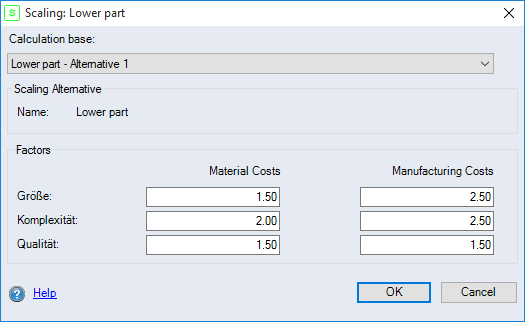
Figure: Scaling dialog (calculated)
Dialog elements without group
-
"Calculation base" combobox:
Select the alternative to be used as the basis for scaling.
"Scaling Alternative" group
-
"Name of new alternative" entry field:
Enter a name for the scaled alternative.
-
Entry fields for each characteristic:
Enter a name for the new characteristic of the scaled alternative.
-
"Name" text field:
Displays the name of the scaled alternative.
"Factors" group
In this group, you can enter the values for the scaling factors of material and manufacturing cost elements. You can define which factors are available in the FACTON settings. For further information, see Scaling Factors.
-
"Material Costs" entry field per factor:
Definition of the scaling factor for material costs.
-
"Manufacturing Costs" entry field per factor:
Definition of the scaling factor for manufacturing costs.