Create a bill of materials
After creating the calculation elements in the Data Administration, you can start building the project by creating a bill of materials for the project PC Mouse in the project structure. The following chapters introduce you to:
- creating a project,
- defining project data,
- building and expanding a project structure.
Create a project
You create the project PC Mouse.
Create a project
-
You have the right to create projects in the folder.
-
Select a folder in the Workspace Explorer.
-
Click on New > Project.
The "New Project" dialog opens.
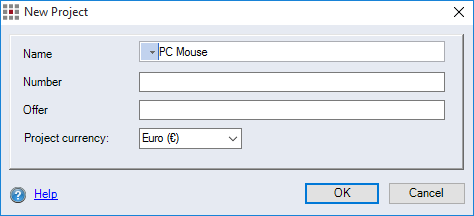
Figure: "New Project" dialog
-
Enter "PC Mouse" in the Name input field.
-
Select a currency "Euro (€)" in the Project currency combobox.
-
Click OK.
The project is created and opened.
All of the values entered in this dialog can be used later on the in project search. Entering the project number and project offer helps you finding your project faster.