Work with versions and versioning reports
Create versions with versioning reports
- Open the "Version History" dialog for the project you wish to version.
-
Click New.
The "Create New Version" dialog opens.
Alternative:
- Activate the "Create versioning reports" checkbox.
- Select a status for automatically creating a versioning report. It cannot be deactivated.
- Click OK to close the dialog.
Open versioning reports
-
In the ribbon, click on Extras > Version History
 > Versionize Project.
> Versionize Project.The "Version History" dialog opens.
- Select the corresponding version of the project.
-
Click on the Versioning Reports button.
The "Versioning Reports" dialog opens. All reports that are available and visible to the current user are displayed with file name (PDF) and, if maintained, the description of the report in the respective language of the FACTON client.
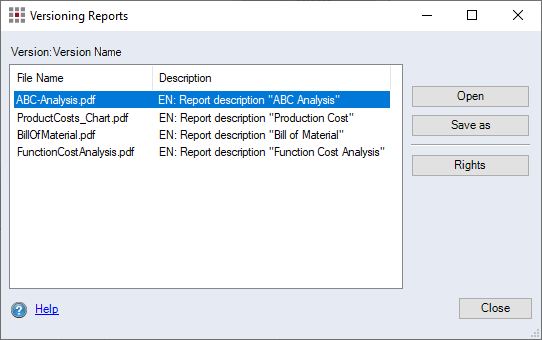 Note
NoteVersioning reports are language persistent, i.e. if the version was maintained in a German client, for example, the reports remain German in this version, even if the language of the client has changed in the meantime.
-
Select the desired report. All reports are saved as PDF's.
Alternative:
-
Click on the Open button.
The report opens with the respective PDF viewer of your system settings.
- Click the Save as button to save the report to your file system.