Create a Report Template
For information about features included in the Report Designer, please refer to the online help.
To do this, press F1 in the Report Designer.
Create a Report Template
-
Open the "Report Administration" Dialog.
-
In the structure view, select the category you wish to create a report template in.
-
Click Create New Report.
The ReportDesign window launches.
-
Use the integrated Report Designer to create the report template.
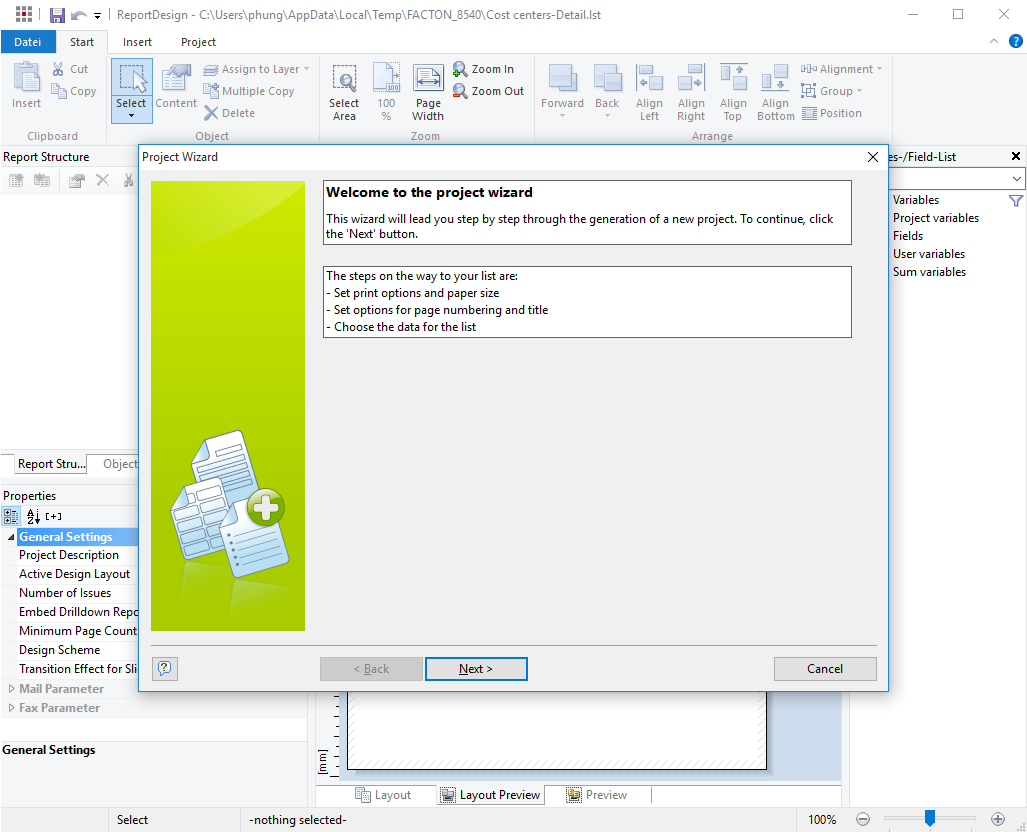
-
Save and close the Report Designer.
-
Activate the report template so that it can be selected from the ribbon.
-
Define the multilingual report name.
-
Select a report language.