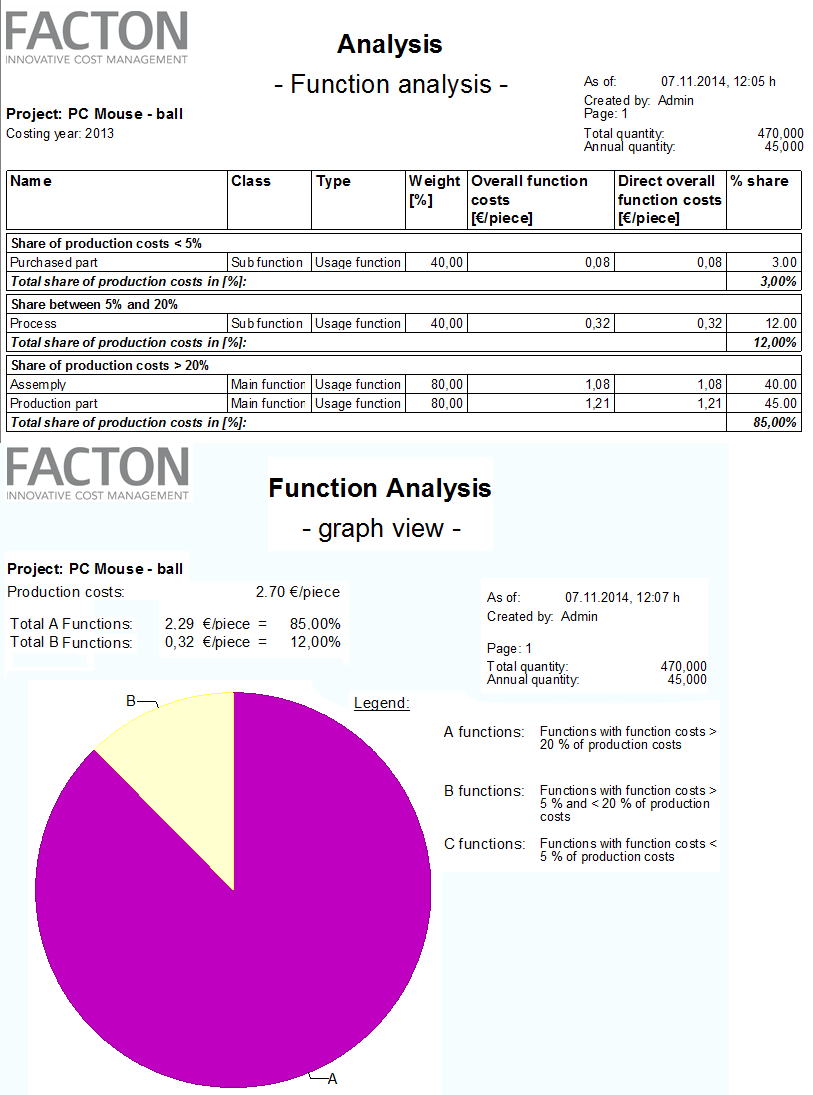Functional cost analysis
The functional cost analysis shows you the proportional distribution of functions to production costs.
-
Select the level in the project structure for which you would like to generate a functional cost analysis.
-
In the ribbon, click on Report > Execute Report
 > Functional Cost Analysis.
> Functional Cost Analysis.The selection menu opens.
-
You can choose whether your output should be displayed as "Table" or "Chart". The output settings dialog opens.
-
Select the print target medium and set all the options you need for your report.
-
In the ribbon, click on Start.
The report is generated.