Compare Alternatives
Compare both alternatives of the manufacturing part "Left key".
- The PC Mouse project is open.
- In the project structure, open Upper part > Left key.
- Right-click on the Left key > Alternatives > Compare. The Compare Alternatives dialog opens.
- Activate the checkboxes:
- Calculation mode
- Costs per piece
- Material
- Click on the Compare button. All differences between both alternatives are compared and highlighted in colors.
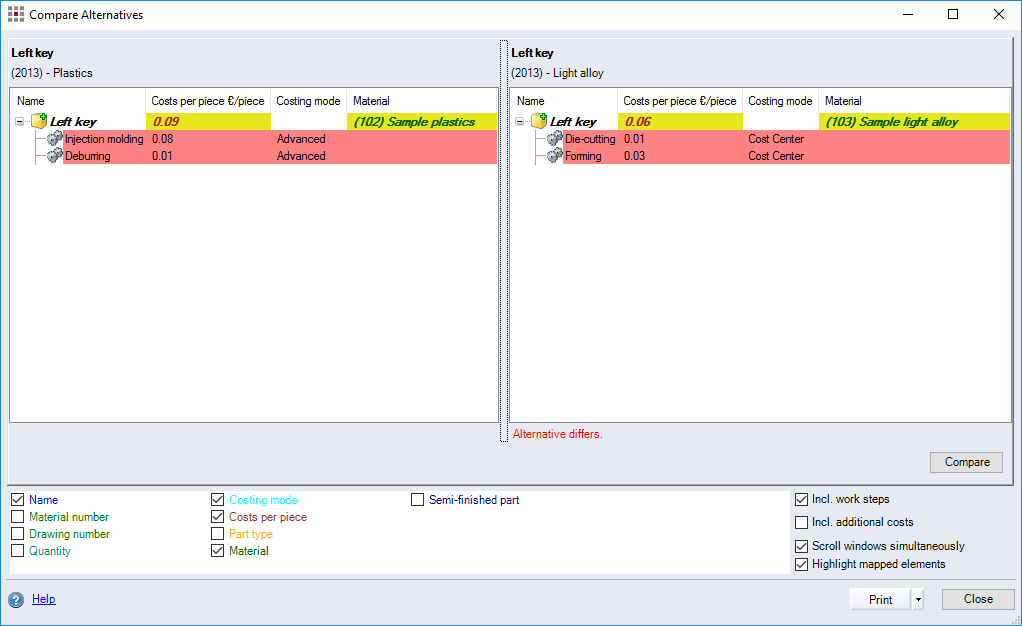
Figure: "Compare Alternatives" dialog