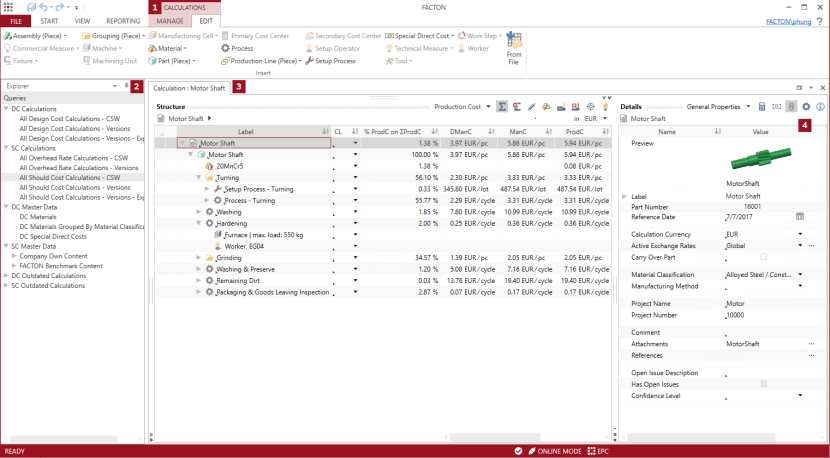Calculations Workspace
In the Calculations workspace you create and edit calculations.
Open Calculations Workspace
-
In the ribbon, click on Start > Workspaces >
Calculations.
The Calculations workspace and the context-sensitive tabs Manage and Edit open.
The Manage and Edit tabs are context-sensitive, i.e. the functions displayed differ depending on the active workspace.
Manage tab
In the Manage tab, you can create the ![]() should cost calculation or
should cost calculation or ![]() overhead rate calculation. You can also import a complete calculation.
overhead rate calculation. You can also import a complete calculation.
Edit Tab
Calculation elements to be added to the calculation structure are available in the Edit tab.
|
|
You can use queries to insert some calculation elements as global templates in the calculation structure, or insert them locally.
Global templates are always inserted into the calculation as a link (i.e. it has reference to the master data). You can update changes to global templates in the calculation using master data update.
The Explorer in the Calculationsworkspace provides you with access to the current or older versioned calculations. The query selection depends on your role and the FACTON EPC Solution you are using.
The open tabs are shown in the top corner of the workspace.
Tabs are named based on the system <Type>:<Name>.
The displayed view depends on your selection in the explorer.
| Explorer, Queries | View | |
|---|---|---|
| Calculations |
Query:
|
Calculations: |
| Master Data |
Query:
|
Global Template:
|